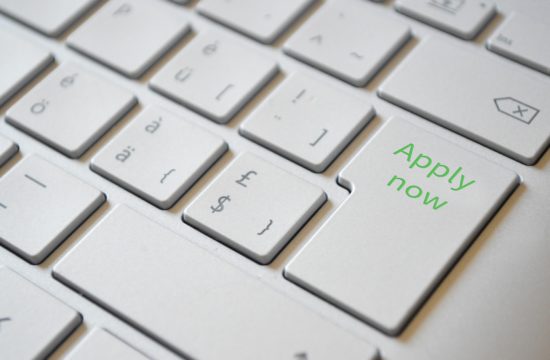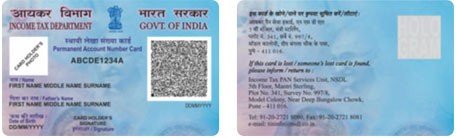The Income Tax Department has come up with 5 ways to verify your income tax return and in any case all of the Assessees must be having one of the five means to verify their return online.
With surge and ease of e-filing most of the Assessees will be using the e-filing mode to file their Income Tax Return for Financial Year 2017-18 (AY 2018-19). E-verification can be done using digital signature also but since it is a costly affair for a single time use in a year hence, it does not make sense to verify the ITR through digital signature. Although those who want can use the digital signature for verfying and for non digital signature verification there are 5 ways to do the same.
The due date of filing your Income Tax Return for Financial Year 2017-18 or Assessment Year 2018-19 is 31st July 2018. Income tax return can be filed using the paper mode or via the e-filing mode. Assessees who do not wish to verify their return online using electronic verification code (EVC) can send manually signed hard copy of ITR-V to CPC Bangalore.
Below are 5 different ways to e-verify Income Tax Return:
1) Using Net Banking
- You have to log in to the Net Banking Account
- Then click on the “e-filling” link.
- After doing this, you will be redirected to the e-filling portal. Once you are there, submit your IT returns or upload the XML.
- Your IT return is verified
2) Using Bank Account
- Log in to the e-filing portal of the Income Tax Department
- Select “Profile Setting” and pre-validate your bank account (it is available only for selected banks)
- Choose verification mode as “EVC” using a pre-validated bank account
- Submit your returns/ upload the XML
- You will receive the Electronic Verification Code on the registered mobile number
- Enter your EVC on the e-Filing portal
- Your ITR is verified
- E-verification through bank account requires pre-validation
3) Using Demat Account
- Login to e-Filling Portal
- Select “profile setting” and pre-validate your DEMAT account
- Choose verification mode as “EVC” using a DEMAT account
- Submit your returns/ upload the XML
- EVC will be received on a registered mobile number
- Enter your EVC on e-Filing portal
- Your ITR is verified
- E-verification using Demat Account requires pre-validation
4) Using Bank ATM
- Swipe your ATM card in your own bank ATM
- Click on “PIN for e-filling” (available only for selected banks)
- EVC will be received on a registered mobile number
- Login to the e-Filling portal
- Choose verification mode as “ Already generated EVC through Bank ATM”
- Submit your returns/ upload the SML
- Enter EVC
- Your ITR is verified
5) Using Aadhaar One Time Password (OTP)
- Login to the e-filing portal
- Submit your returns by selecting verification mode as “Aadhaar OTP”
- The OTP will be received by you on your registered mobile number linked with Aadhaar
- Enter the OTP received when you are asked for it
- Your ITR is verified
Even after so many options available, if you do not want e-Verification, then verify your ITR by sending the signed hard copy of ITR-V to CPC, Bengaluru.